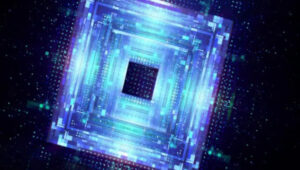Learn about Roblox Peroxide Codes and discover how to redeem them for amazing in-game rewards. Find out where to get new codes and how to use them effectively.
Roblox Peroxide Codes
Here are the current Roblox Peroxide active and expired codes. These codes can provide you with various rewards like cash, spins, and other in-game items.
Active Codes
- JXCVB5 – Redeem for 30 Spins, 10k Cash
- FREECASH – Redeem for 5,000 Yen
- GHOULISH – Redeem for 25 Spins
- 10MILL – Redeem for Spins and Cash
- BLEACHTOK – Redeem for 15 Spins
- SORRY4SHUTDOWN – Redeem for Spins
Expired Codes
- RELEASERACEROLL
- FACTIONROLL
- SOULROLL
- CASHROLL
- FIXROLL
- PERMROLL
To redeem these codes in Roblox Peroxide:
- Open Roblox Peroxide and start playing.
- Click on the Menu button at the bottom-left corner.
- Click on Settings.
- Locate the Enter Code box and type in your code.
- Click Redeem to receive your rewards.
Codes often expire quickly, so redeem them as soon as possible.
Peroxide Codes
Introduction to Roblox Peroxide
Roblox is a vast online platform with countless games, and Roblox Peroxide is one of the most exciting ones out there. This game has captivated players with its immersive gameplay, diverse features, and engaging community. Roblox Peroxide Codes offer players a unique way to enhance their experience by unlocking exclusive rewards and advantages. If you’re new to Roblox Peroxide or a seasoned player looking for fresh codes, this guide will provide you with everything you need to know about Roblox Peroxide Codes and how to make the most of them.
Understanding Roblox Peroxide Codes
What are Roblox Peroxide Codes?
Roblox Peroxide Codes are alphanumeric combinations provided by game developers or community events that players can redeem for various in-game items or rewards. These codes can include in-game currency, exclusive accessories, or unique abilities. They are often released to celebrate milestones, events, or updates in the game.
How to redeem Roblox Peroxide Codes?
Redeeming Roblox Peroxide Codes is a simple process, but it’s essential to follow the steps correctly to ensure you receive your rewards. To redeem a code, follow these steps:
- Launch Roblox Peroxide and enter the game.
- Locate the code redemption section, usually in the main menu or settings.
- Enter the code exactly as provided, including any capitalization or special characters.
- Click the “Redeem” button, and your reward should be credited to your account.
If the code doesn’t work, double-check for typos or verify that the code is still valid, as some codes may have expiration dates.
Sources of Roblox Peroxide Codes
Official Roblox Peroxide sources
Roblox Peroxide developers often release codes through official channels, such as the game’s social media accounts, developer forums, or during in-game events. It’s essential to follow these sources to stay updated with the latest codes. Additionally, Roblox’s official website might feature announcements about new codes, especially during special events or holidays.
Community-based sources for codes
The Roblox Peroxide community is active and resourceful. Many players share codes through online forums, social media groups, and dedicated fan websites. While these community-based sources can be valuable, be cautious of potential scams or expired codes. Always cross-check with official sources or reliable community leaders before using codes from unofficial sources.
Benefits of Using Codes
Rewards and in-game advantages
Roblox Peroxide Codes offer a range of benefits, including in-game currency, exclusive items, and special abilities. These rewards can enhance your gameplay experience, giving you access to unique accessories or boosting your character’s skills. Codes can also help you progress faster by providing resources that might otherwise take considerable time to earn.
Tips for maximizing the benefits from codes
To make the most of Roblox Peroxide Codes, consider these tips:
- Use codes regularly: Keep track of new codes and redeem them as soon as possible to avoid expiration.
- Share with friends: Some codes can be used by multiple players, so share them with friends to help them benefit as well.
- Combine codes with other rewards: Use codes alongside other in-game rewards or promotions to maximize their impact.
Popular Roblox Peroxide Codes
List of active Roblox Peroxide Codes
Here’s a list of some current and active Roblox Peroxide Codes:
- CODE123: This code grants you 100 in-game coins.
- GAMEREWARDS: Redeem for an exclusive in-game item.
- EVENTBONUS: Get a boost in experience points for a limited time.
These are just examples, and actual codes may vary over time. Be sure to check with official or reliable community sources for the most recent codes.
New and upcoming codes to watch for
Keep an eye out for new and upcoming codes during special events or updates. Developers often release codes to celebrate milestones or engage players during holidays or major game updates. Following the official Roblox Peroxide social media accounts and community forums will help you stay informed about the latest code releases.
Roblox Peroxide Codes Updates
How often are codes updated?
The frequency of code updates varies depending on the game’s events and development schedule. Some codes are released regularly, while others are tied to special occasions or limited-time promotions. Generally, codes are updated every few weeks or during major game events. Keep track of these updates to ensure you don’t miss out on valuable rewards.
Where to find the latest code updates
To find the latest Roblox Peroxide Codes, check the following sources:
- Official social media accounts: Follow the game’s Twitter, Facebook, or Instagram accounts for code announcements.
- Developer forums: Developers often share codes and updates through official forums or Discord servers.
- Community websites: Reliable fan websites and online communities may share codes as they become available.
Redeeming Roblox Peroxide Codes
Step-by-step guide to redeeming codes
Here’s a quick guide on how to redeem Roblox Peroxide Codes:
- Open Roblox Peroxide and access the game’s main menu.
- Locate the “Codes” or “Redemption” section.
- Enter the code precisely as given, paying attention to capitalization and special characters.
- Click “Redeem,” and your reward should be applied instantly.
- If the code doesn’t work, double-check for typos or confirm it’s still valid.
Common issues and troubleshooting
If you encounter issues while redeeming codes, consider the following troubleshooting tips:
- Check for expiration: Some codes have limited validity, so ensure the code hasn’t expired.
- Verify the code’s format: Make sure you’ve entered the code correctly, including any hyphens or spaces.
- Try restarting the game: Sometimes, a simple restart can resolve minor issues.
- Contact support: If none of these steps work, consider reaching out to the game’s support team for assistance.
Best Practices for Roblox Peroxide
Using codes wisely
To get the most out of Roblox Peroxide Codes, consider the following best practices:
- Use codes promptly: Redeem codes as soon as you find them to avoid missing out.
- Keep track of codes: Maintain a list of redeemed codes to avoid duplicate entries and keep track of new ones.
- Share with the community: If you find a new code, consider sharing it with the community to help other players.
Avoiding scams related to codes
Unfortunately, scams and phishing attempts can occur in the Roblox community. To avoid falling victim to scams, follow these guidelines:
- Use official sources: Only redeem codes from trusted and official sources.
- Avoid suspicious links: Don’t click on links or download files from unknown or untrusted sources.
- Report suspicious activity: If you encounter a scam attempt, report it to Roblox or the game’s support team.
Community Insights
Tips from Roblox Peroxide players on codes
The Roblox Peroxide community is a valuable source of insights and advice. Here are some tips from experienced players on using codes effectively:
- Follow the community: Join Roblox Peroxide forums, Discord servers, or social media groups to stay updated on new codes and game tips.
- Engage with other players: Collaborate with other players to share codes and discover new strategies.
- Participate in events: Many codes are released during special events, so actively participate to increase your chances of receiving codes.
How the community can help with finding codes
The Roblox Peroxide community is supportive and resourceful. To make the most of community assistance in finding codes, consider the following:
- Join fan groups: Become a member of Roblox Peroxide fan groups to stay updated on new code releases and share information with others.
- Participate in discussions: Engage in online discussions to learn about upcoming codes and in-game strategies.
- Support community leaders: Follow and support reliable community leaders who regularly share codes and game updates.
Roblox Peroxide Gameplay Tips
Utilizing codes for gameplay advantage
Roblox Peroxide Codes can significantly impact gameplay by providing valuable rewards and resources. To use these codes to your advantage, consider these tips:
- Boost your character’s abilities: Some codes offer special abilities or skill boosts, which can help you progress faster.
- Unlock unique accessories: Codes can unlock exclusive items and accessories, allowing you to customize your character.
- Combine with other rewards: Use codes in conjunction with other in-game rewards to maximize your benefits.
Recommended strategies for Roblox Peroxide
To improve your gameplay in Roblox Peroxide, try these recommended strategies:
- Team up with friends: Collaborate with friends to tackle challenges and share codes.
- Experiment with different gameplay styles: Explore different character builds and approaches to find what suits you best.
- Stay updated on game developments: Follow game updates to stay informed about new features and code releases.
FAQs about Roblox Peroxide Codes
Do Roblox Peroxide Codes expire?
Yes, Roblox Peroxide Codes can expire. Some codes are valid for a limited time, while others are tied to specific events or promotions. Always check the code’s expiration date and redeem it promptly to avoid missing out.
Can I share Roblox Peroxide Codes with others?
In many cases, Roblox Peroxide Codes can be shared with others, especially if they are not limited to a single use. However, be cautious when sharing codes, and ensure they come from reliable sources to avoid spreading invalid or expired codes.
What should I do if my code doesn’t work?
If a code doesn’t work, check for typos or verify that the code is still valid. Try restarting the game or re-entering the code to ensure it’s correct. If the issue persists, contact the game’s support team for further assistance.
How can I keep track of new Roblox Peroxide Codes?
To stay updated on new Roblox Peroxide Codes, follow the game’s official social media accounts, developer forums, and community websites. Joining Roblox Peroxide fan groups and online communities can also help you keep track of new code releases and other game-related information.
Are there any risks in using Roblox Peroxide Codes?
While Roblox Peroxide Codes are generally safe to use, there are risks of scams or phishing attempts. Always redeem codes from official or trusted sources, and avoid clicking on suspicious links or providing personal information in exchange for codes.
Conclusion
Roblox Peroxide Codes offer players a unique opportunity to enhance their gameplay experience and unlock exciting rewards. By staying updated on new code releases and using them wisely, you can maximize the benefits they provide. Remember to share your knowledge with the Roblox Peroxide community, engage with other players, and follow best practices to ensure a safe and enjoyable gaming experience.